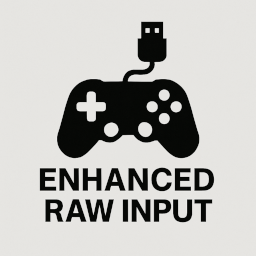 |
Enhanced Raw Input 1.2
Enhanced Raw Input for Unreal Engine
|
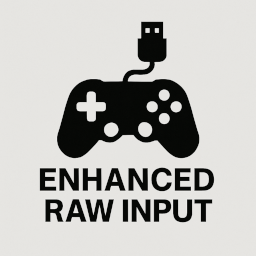 |
Enhanced Raw Input 1.2
Enhanced Raw Input for Unreal Engine
|
General Plugin settings. More...
#include <EnhancedRawInputSettings.h>
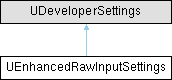
Public Member Functions | |
| virtual FName | GetCategoryName () const override |
Public Attributes | |
| bool | bRegisterAllDevices = true |
| EControllerMode | ControllerMode = EControllerMode::Standard |
| TArray< FProductIdentification > | ExcludedControllers |
| bool | bAutoAssignControllers = true |
| bool | bReceiveControllerInputsInBackground = false |
| TArray< FEnhancedRawInputDeviceConfiguration > | DeviceConfigurations |
General Plugin settings.
| bool UEnhancedRawInputSettings::bAutoAssignControllers = true |
When enabled, axes, buttons, and PoVs are automatically assigned. This default configuration can be overwritten by creating a configuration with an empty PID and VID (0) or an individual configuration with the vendor and product id of a specific controller. If not activated, a default or individual configurations MUST be created.
| bool UEnhancedRawInputSettings::bReceiveControllerInputsInBackground = false |
When enabled the application receives always inputs from the controllers, even when window is in background.
| bool UEnhancedRawInputSettings::bRegisterAllDevices = true |
When enabled, all connected HID joystick/gamepad devices are registered and handled, except those listed under “Excluded Controllers”. When not enabled, only devices with a valid vendor and product id, listed under “Device Configurations”, are handled.
| EControllerMode UEnhancedRawInputSettings::ControllerMode = EControllerMode::Standard |
Controller Mode: Standard: Allows local multiplayer: First Controller is assign to Player 0, Second controller ro Player 1, and so on Shared Device: All game controllers are recognized and used, but only ONE shared device is used in Unreal and assignd to player 0 and act parallel. Multiplayer is not supported when this option is enabled. Corresponds to the behavior of Epic's original “Raw Input” plugin. Multi: All game controllers are recognized and used but are only available for Player 0 and can be addressed separately.
| TArray<FEnhancedRawInputDeviceConfiguration> UEnhancedRawInputSettings::DeviceConfigurations |
List of bindings to apply based on VID and PID, these are applied in order. To set a default, add an entry with empty (0) VID and PID and at the end of the array
| TArray<FProductIdentification> UEnhancedRawInputSettings::ExcludedControllers |
Controllers specified here are not handled. Only useful when "Register All Devices" is enabled and if certain devices are to be handled by another device-specific plugin, e.g. XInput or Dualshock devices.